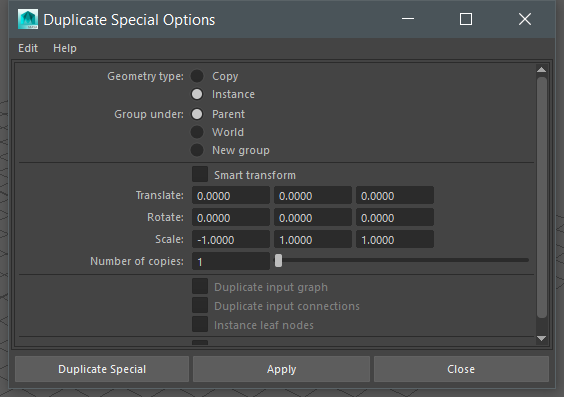Body
Maya Tools needed:
Note: Remember to combine when merging or bridging.
Step 1: Find and insert an image plane. Create your own or find one (typing “model sheet” or ‘turnaround sheet’ into google image search, or using a website such as the-blueprints.com).
To set up your image planes go to View > Image Plane > Import Image, then select your file(s).
Step 2: Create the body. Polygons to start with(Note this depends on the the image plane):
- Torso: Poly Cylinder with 8 Subdivision Axis, 4 Subdivision height.
- Arms: Create the right arm only for now. Poly Cylinder with 8 Subdivision Axis, 8 Height Subdivision Axis.
- Leg: Create the right leg only for now. Poly Cylinder 8 Subdivision Axis, 8 Subdivision Height.
- Hand: Create the right hand only for now. Poly Cube with 1 Subdivision width, 2 Subdivisions Height, 4 Subdivisions Depth. Create 4 fingers and then duplicate the index finger. Remodel it to look like a thumb, cut a hole and merge to the hand. Remember to use the combine tool first on both the thumb and hand.
- Foot: Create the right foot only for now. Poly Cube with 2 Subdivisions width, 1 Subdivision height and 3 subdivisions for depth.
When happy remove the left half of the Torso, make sure everything is combined and select the little square next to edit>Duplicate Special and then change the settings to the following:
Then hit duplicate special. This will duplicate and mirror the right side of the body. Switch renderer to “Legacy Default Viewport” if you have an issue with Normals following this.
Excellent video tutorial demonstrating some of the steps above: http://www.3dtutorials.org/video/9399/maya-2015-bodybuilder-character-modeling-tutorial/
Another example of body creation: Character Tutorial
Head
This ones tricky and will vary somewhat depending on the image planes used. You will be using the same tools but it is a much fiddlier process. For though’s less confident in Maya it may be worth creating a mask or headgear which covers your characters face. Either way watch the below tutorial to see how to create a head and facial features to professional standard: