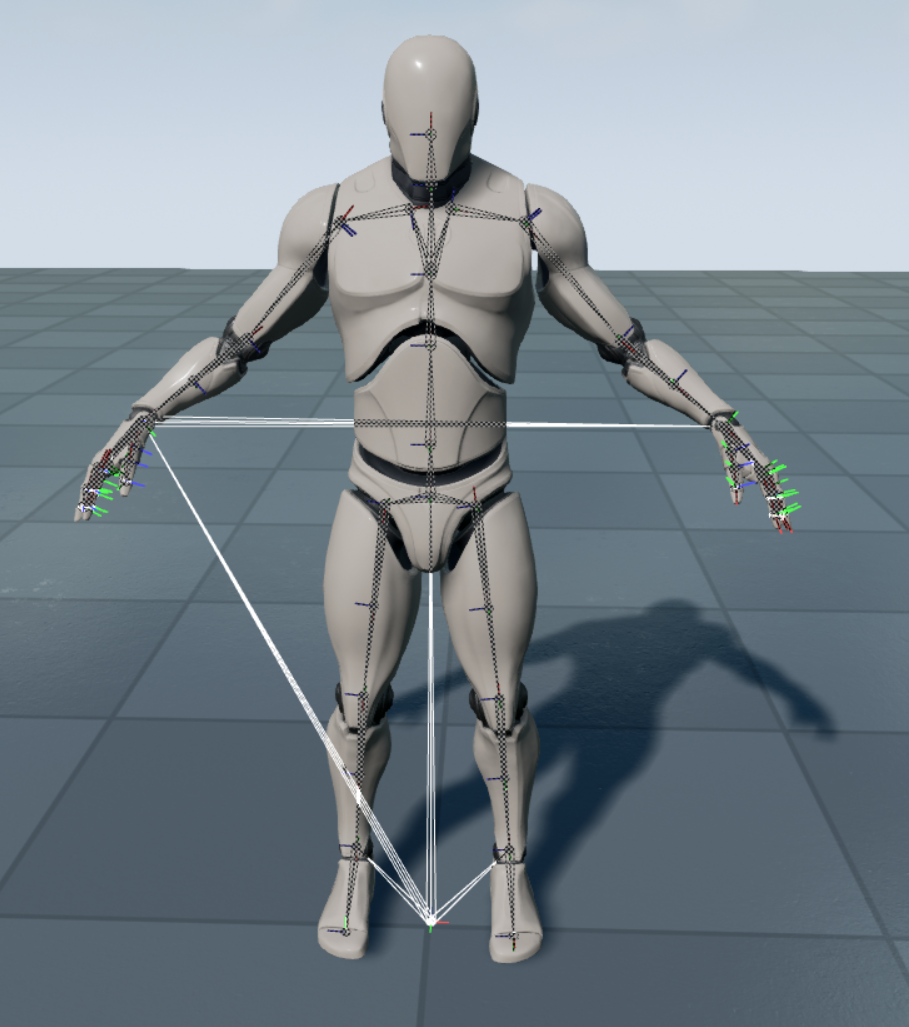Need image planes for your model? Try googling for reference images or blueprints. E.g “Car Reference image”, “Car blueprint image”. You could also try the keyword “Turnaround sheet”.
Click here to read how to set up Maya for the correct scale in Unreal
Assignments
Unit 67 – 3D Animation (Current Unit)
Assignment Brief 1 – Due: Task 1: 13/04/2018 Task 2: 11/05/2018 (Current)
Unit 66 & 67 – 3D Modelling & Animation
Assignment Brief 1 – Due: 03/11/2017
Assignment Brief 2 – Due: 11/12/2017 – Unit 66 Assignment 2 – Checklist
Assignment Brief 3 – Due: 09/02/2018 – Unit 66 Assignment 3 – Checklist
Upload site: https://sketchfab.com/
If exporting textures with your model to sketchfab make sure “Embed Media” is ticked on and you use a fbx file format within Maya. This should mean your textures are imported correctly to sketchfab.
Unit 67 3D Animation
Topic 1 – Principles of Animation
PP – 12 Principles of Animation
Link: 12 Principles short video series
Topic 2 – First Animation
Guide: Bouncing ball
Topic 3 – Pre-production for animation
PP – Assignment brief, storyboards, moodboards for assignment 1 Task 1
Downloads: Storyboard
Videos: Luxo Jr Short – Minions – Making of the Buckingham Palace Scene
Topic 4 – Creating the animation
Modelling a basic desk lamp for animation
Rigging a desk lamp – Part 1 – Part 2
Unit 66 3D Modelling
Topic 1 – Applications of 3D and Introduction to Maya
PP – Applications of 3D and Maya Intro
Important initial settings: Autosave, Incremental save and undo
Barrel Tutorial Video – Upload Point: Barrel Task
Coliseum Tutorial Video Part 1 – Coliseum Tutorial Video Part 2 – Upload Point: Coliseum Task
Wine Glass Surfaces Tutorial Video
Links: https://sketchfab.com/
Topic 2 – Theories of 3D Modelling & Modelling Techniques
PP – Theories of 3D Modelling & Modelling Techniques
PP – Displaying 3D polygon animations
Topic 3 – Modelling and Maya Basics
Bonus: Geometry sculpting – Creating basic waster – Creating twisted rope
Topic 4 – Designing 3D Models
Topic 5 – Creating 3D Character Models Tutorials
Link to an excellent book on character creation. Available from the library.
Starting with a basic polygon cube with subdivision settings of: Width: 2, Height 5, Depth 1. Use the extrusion tool to create a low poly human character.
To set up your image planes go to View > Image Plane > Import Image, then select your file(s).
Low Poly Character Creation Tutorial (Link includes reference images) (No Sound)
Topic 6 – UV Texturing 3D models
Basic Video tutorials: Crate – Cylinder – Cereal Box
Topic 7 – Creating 3D models for a game
Topic 8 – Rigging and Skinning
Rigging and skinning a human character – Rigging – Skinning
Importing to Unreal Engine:
Importing to Unreal(Replacing the default Unreal character) – Written guide to skeleton re-targeting
If you want to import your model into unreal and replace the existing default model make sure you rig your model so that it looks similar to below:
Topic 9 – Evaluating your 3D models
Free texture sites:
https://freetextures.3dtotal.com/